
Your devices might be broken – and you just want start reading right away. In today’s era, some of your books are in there and you want to read them. It’s not that difficult to find a store for Androids and Apple repairs in Los Angeles, right?
But if your devices are alright, then read away! Android and iOS capable products have a lot of applications that enable you to read eBooks and store hundreds and even thousands of books in the palm of your hand.
What’s the best e-reader app though? It depends. Some people are more comfortable with one reader and some aren’t. The comfort of the device also depends on the person. Some prefer Apple products, android devices, or even other competitors such as Kobo or Amazon’s Kindle.
Finding one can be difficult since there are so many e-book formats but here are a few of the best eBook readers around.
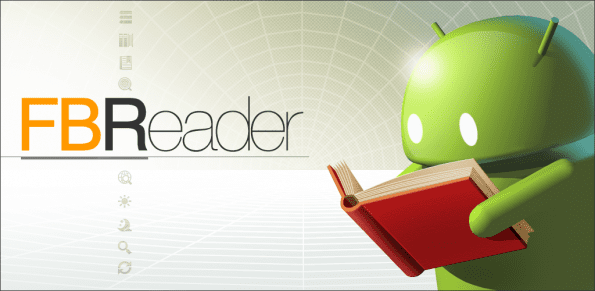
FBReader / free
This one’s totally free and is probably the most popular eBook reader since, well, it’s free to use, and it comes with a ton of features that make you wonder why it’s even free in the first place. It supports a lot of formats from plain text to HTML and even Amazon Kindle’s AZW3. It can also read PDFs, but you’re going to need a plugin first. Don’t worry, that plugin is also free. You can also customize it, from the font style and size to the background of the text you’re reading.
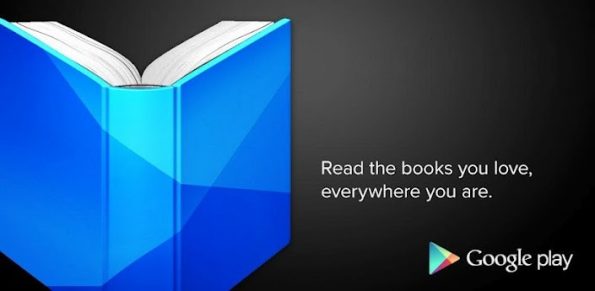
Google Play Books / free
It wasn’t the best reader when it first came out, but it’s been getting better and better as time passes. It’s tied to the Play Store. You can buy books at the Play Store and read them with this app, but if you’re reading something off your drive, you’d have to upload it first before you can read it. It’s more of a platform than just a reader.
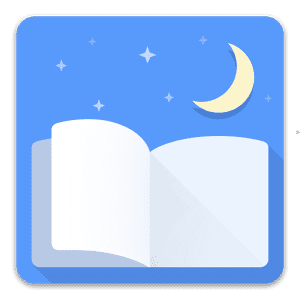
Moon+ Reader / Free / $4.99
This, like the FBReader, supports many formats, even comic book formats such as CBR and CBZ. It also has some pretty cool features such as themes and options to make your reading easier. It’s updated to sport material design and is easy to use. There’s a paid version if you want to try that out.
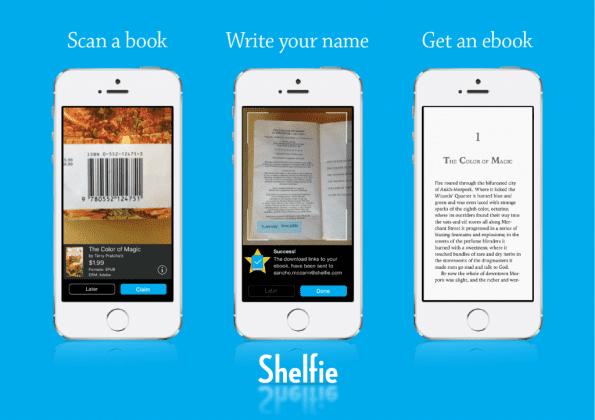
Shelfie / free with in-app purchases
This one is a little different. What this does is it lets you scan books and it gets you the eBook versions of those books. You already own the book, so why not get the digital version, right? Think of it as digitizing all of your books. Technically, no matter how many books you own, it’ll all fit in your phone anyway, so why not try? It’s easier to bring around just your phone or your device rather than bringing a book.
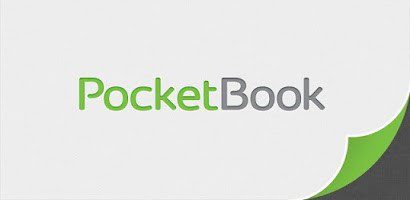
PocketBook Reader / free
This app has a simple interface which makes reading even simpler. It supports a lot of file formats and even has a neat text to speech feature that will read the book out for you. You can even add notes to your files, and a couple of modes of view to make your reading even more comfortable. The best part: completely free.
Have fun reading! Save the trees and go digital.
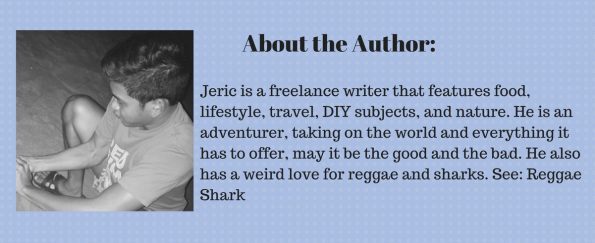

Leave a Reply